Nokia Flashing Tutorial
Its easy to flash a Nokia phone rather than taking your cell phone to the nokia care..I am giving this tutorial for flashing the Nokia phones..
Things YoU need:
Its pretty good to see you in my 3rd post. First check your phones RM version by checking *#0000# and based on the RM You can download your phone's software using the navifirm software downloaded from the link given above. Then once you downloaded the phone's software .keep that files into a folder named RM-xxx (For Example Nokia C3-00 is RM-614 (bcoz my phone is C3) and i am posting for that.too)
Then copy that to the specified folder:
for windows 7 (64 bit) ::
C:\Program Files (x86)\Common Files\Nokia\DataPackage\Products\
If the folder does not exits just make that folder in your pc..LIKE This screenshot:;
Download your Phone's Firmware using Navifirm Software:
U can study using the screen shot i think,,,or else comment it:
U have two options then:
Case1: Your phone is working and u need to flash it.
Case2: Your phone is dead and u need to recover it.
CASE 1:
Lets talk about the first case:
(Before that Install the phoenix flashing software into your pc)
Just open the phoenix software right from the link created in your desktop while installing the software.
It should be like this..
Then click the connections and select ur USB port showing your RM..
Hit Ctrl+R to scan your phone product:
After scan goto -->Flashing-->Firmware Update
U Will get a window like this:
U will find the product code you downloaded through the navifirm software..in the product code..If you download the whole DP2 package you will find the numerous number of product codes while u click on the ... button..Then You will see the software version in the SW version field (In my case its 8.71) If there are variants u can choose or else leave it as it is.
Finally Click "Update Software" ..
Note: During Updating your Pc suite shows u that your phone gets disconnected and connected that seems usual..No need to think of it. Also Ur phone may restart several times during updating..that is usual..Don't worry.
After that u will get a message Firmware Updating Succeeded..Click Ok.
Remove Your Battery.And Re-insert it..Switch ON your phone..
That's it...You now updated your phone's software.
CASE 2:
In this case, Your phone is dead..and does not respond even when you switch it ON..
In this case, your phone is to be refurbished..
Now open Phoenix software without Connecting your phone.
Then make sure that you selected NO CONNECTION in the connections list box.
Click File-->Open Product (I think no shortcut for it)
U will see a window like this I that "Type Filter" type ur RM version.
And select it and click OK.
Then Click Flashing-->Firmware Update.The window showing like the same image.
The main thing u should do here is Check "Dead Phone USB Flashing" .Later Click Refurbish.
U will see a window like this..
Now just remove and re-insert ur phone's battery and connect USB to the computer.Then Press the power button.Then flashing gets started..Wait for few minutes (depends upon ur system's configuration and phone).Atlast you will get firmware Updating Succeeded..
That's it..You just recovered the dead phone.
ENJOY!!!!!!!!!!!!
Note: We are not responsible for any crushes made in ur phone. Do it at your own RISK..If any doubts comment us..I am happy to help U.
Later I will post how to edit firmware and customized firmware for S40 phones...Wait till that...
Things YoU need:
- Phoenix
- Navifirm latest version
- A Data Cable.
- A laptop or PC
Its pretty good to see you in my 3rd post. First check your phones RM version by checking *#0000# and based on the RM You can download your phone's software using the navifirm software downloaded from the link given above. Then once you downloaded the phone's software .keep that files into a folder named RM-xxx (For Example Nokia C3-00 is RM-614 (bcoz my phone is C3) and i am posting for that.too)
Then copy that to the specified folder:
for windows 7 (64 bit) ::
C:\Program Files (x86)\Common Files\Nokia\DataPackage\Products\
If the folder does not exits just make that folder in your pc..LIKE This screenshot:;
Download your Phone's Firmware using Navifirm Software:
U can study using the screen shot i think,,,or else comment it:
U have two options then:
Case1: Your phone is working and u need to flash it.
Case2: Your phone is dead and u need to recover it.
CASE 1:
Lets talk about the first case:
(Before that Install the phoenix flashing software into your pc)
Just open the phoenix software right from the link created in your desktop while installing the software.
It should be like this..
Then click the connections and select ur USB port showing your RM..
Hit Ctrl+R to scan your phone product:
After scan goto -->Flashing-->Firmware Update
U Will get a window like this:
U will find the product code you downloaded through the navifirm software..in the product code..If you download the whole DP2 package you will find the numerous number of product codes while u click on the ... button..Then You will see the software version in the SW version field (In my case its 8.71) If there are variants u can choose or else leave it as it is.
Finally Click "Update Software" ..
Note: During Updating your Pc suite shows u that your phone gets disconnected and connected that seems usual..No need to think of it. Also Ur phone may restart several times during updating..that is usual..Don't worry.
After that u will get a message Firmware Updating Succeeded..Click Ok.
Remove Your Battery.And Re-insert it..Switch ON your phone..
That's it...You now updated your phone's software.
CASE 2:
In this case, Your phone is dead..and does not respond even when you switch it ON..
In this case, your phone is to be refurbished..
Now open Phoenix software without Connecting your phone.
Then make sure that you selected NO CONNECTION in the connections list box.
Click File-->Open Product (I think no shortcut for it)
U will see a window like this I that "Type Filter" type ur RM version.
And select it and click OK.
Then Click Flashing-->Firmware Update.The window showing like the same image.
The main thing u should do here is Check "Dead Phone USB Flashing" .Later Click Refurbish.
U will see a window like this..
Now just remove and re-insert ur phone's battery and connect USB to the computer.Then Press the power button.Then flashing gets started..Wait for few minutes (depends upon ur system's configuration and phone).Atlast you will get firmware Updating Succeeded..
That's it..You just recovered the dead phone.
ENJOY!!!!!!!!!!!!
Note: We are not responsible for any crushes made in ur phone. Do it at your own RISK..If any doubts comment us..I am happy to help U.
Later I will post how to edit firmware and customized firmware for S40 phones...Wait till that...
I had a little help froma friend at Gsoft066 Thanks man
I need your comment to see wheather it was succesfully done
 07:17
07:17
 Unknown
Unknown


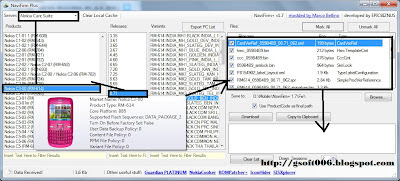










.png)





.png)



2 comments:
Please help me i have downloaded files frm mrcrab site and copied to the specified folder still when i opt for firmware update its not showing the software
CONTACT: onlineghosthacker247 @gmail. com
-Find Out If Your Husband/Wife or Boyfriend/Girlfriend Is Cheating On You
-Let them Help You Hack Any Website Or Database
-Hack Into Any University Portal; To Change Your Grades Or Upgrade Any Personal Information/Examination Questions
-Hack Email; Mobile Phones; Whatsapp; Text Messages; Call Logs; Facebook And Other Social Media Accounts
-And All Related Services
- let them help you in recovery any lost fund scam from you
onlineghosthacker Will Get The Job Done For You
onlineghosthacker247 @gmail. com
TESTED AND TRUSTED!
Post a Comment